Introduction
We're Building for More Than Just Humans
Today's software architecture must support both human creativity and machine collaboration.
As software engineering enters the age of AI-assisted development, the demands on our architecture are evolving rapidly. Tools like shadcn/uiOpen in a new tab, V0.devOpen in a new tab, and intelligent IDE agents like JunieOpen in a new tab are revolutionizing how interfaces are built. However, code quality, scalability, and maintainability remain non-negotiable.
So, how do we design systems that are both AI-enhanced and AI-controllable?
This article explores a comprehensive end-to-end architecture that seamlessly integrates:
- AI Guidelines - Files describing the conventions and rules that AI IDE agents should follow when generating code
- AI-assisted UI generation - Using AI to create and refine interface components
- Design systems with code-first foundations - Building component libraries that both humans and AI can understand
- Use case-driven logic - Creating predictable patterns for AI to follow
- Middleware chains for application scalability - Implementing flexible, composable application logic
1. Development Conventions for AI Interpretation
Establishing a Shared Context for AI Tools
Context is a fundamental aspect of working effectively with AI. Without it, the quality of AI-generated results drops significantly. To save time and avoid repeating instructions on how we want code to be generated, AI-IDE integrations offer a way to define and persist a shared context.
After trying CursorOpen in a new tab for a while, I switched back to the JetBrains suite once JunieOpen in a new tab was released. While it’s not the fastest code generator, it produces high-quality code that follows best practices—and that’s what matters most to me. Plus, it’s seamlessly integrated into my IDE of choice: WebStorm.
You can create a guidelines.md file in your project in the folder .junie which will provide machine-readable guidelines:
Framework: Next.js
Styling: Tailwind CSS 4
Language: TypeScript
Tests: Vitest + Playwright
Architecture:
- Use Case pattern
- CQRS
- Middleware chaining
Standards:
- Named exports only
- No enums, use unions
- One component per file
- ?? instead of ||
- Avoid unnecessary useEffect
- FC with PropsWithChildren
“”
Having a guidelines file or something similar for IDE-AI agents removes friction and speeds up development.
2. Component-Driven UI with AI Integration
Accelerating UI Development with AI Tools
AI tools like V0.devOpen in a new tab are redefining the prototyping phase. Instead of drawing wireframes or writing full boilerplate, developers can:
- Describe a UI in natural language
- Receive fully composed JSX using shadcn/uiOpen in a new tab and Tailwind CSSOpen in a new tab
- Modify and commit directly to the Github Repository
For example, a prompt like:
“”"Create a dark mode signup form with two input fields and a CTA button"
Results in valid, accessible JSX using base components that are being imported from @/components/ui, which is the default for Shadcn:
import { Button } from '@/components/ui/button' import { Input } from '@/components/ui/input' import { Label } from '@/components/ui/label' export default function Component() { return ( <div className="min-h-screen bg-gray-950 flex items-center justify-center p-4"> <div className="w-full max-w-md space-y-8"> <div className="text-center space-y-2"> <h1 className="text-3xl font-bold text-white">Create Account</h1> <p className="text-gray-400">Join us today and get started</p> </div> <div className="bg-gray-900 p-8 rounded-lg border border-gray-800 space-y-6"> <div className="space-y-4"> <div className="space-y-2"> <Label htmlFor="email" className="text-gray-200"> Email Address </Label> <Input id="email" type="email" placeholder="Enter your email" className="bg-gray-800 border-gray-700 text-white placeholder:text-gray-500 focus:border-blue-500 focus:ring-blue-500" required /> </div> <div className="space-y-2"> <Label htmlFor="password" className="text-gray-200"> Password </Label> <Input id="password" type="password" placeholder="Create a password" className="bg-gray-800 border-gray-700 text-white placeholder:text-gray-500 focus:border-blue-500 focus:ring-blue-500" required /> </div> </div> <Button type="submit" className="w-full bg-blue-600 hover:bg-blue-700 text-white font-semibold py-2.5 transition-colors" > Sign Up Now </Button> <p className="text-center text-sm text-gray-400"> Already have an account?{' '} <a href="#" className="text-blue-400 hover:text-blue-300 underline"> Sign in </a> </p> </div> </div> </div> ) }
This code will render the following UI:
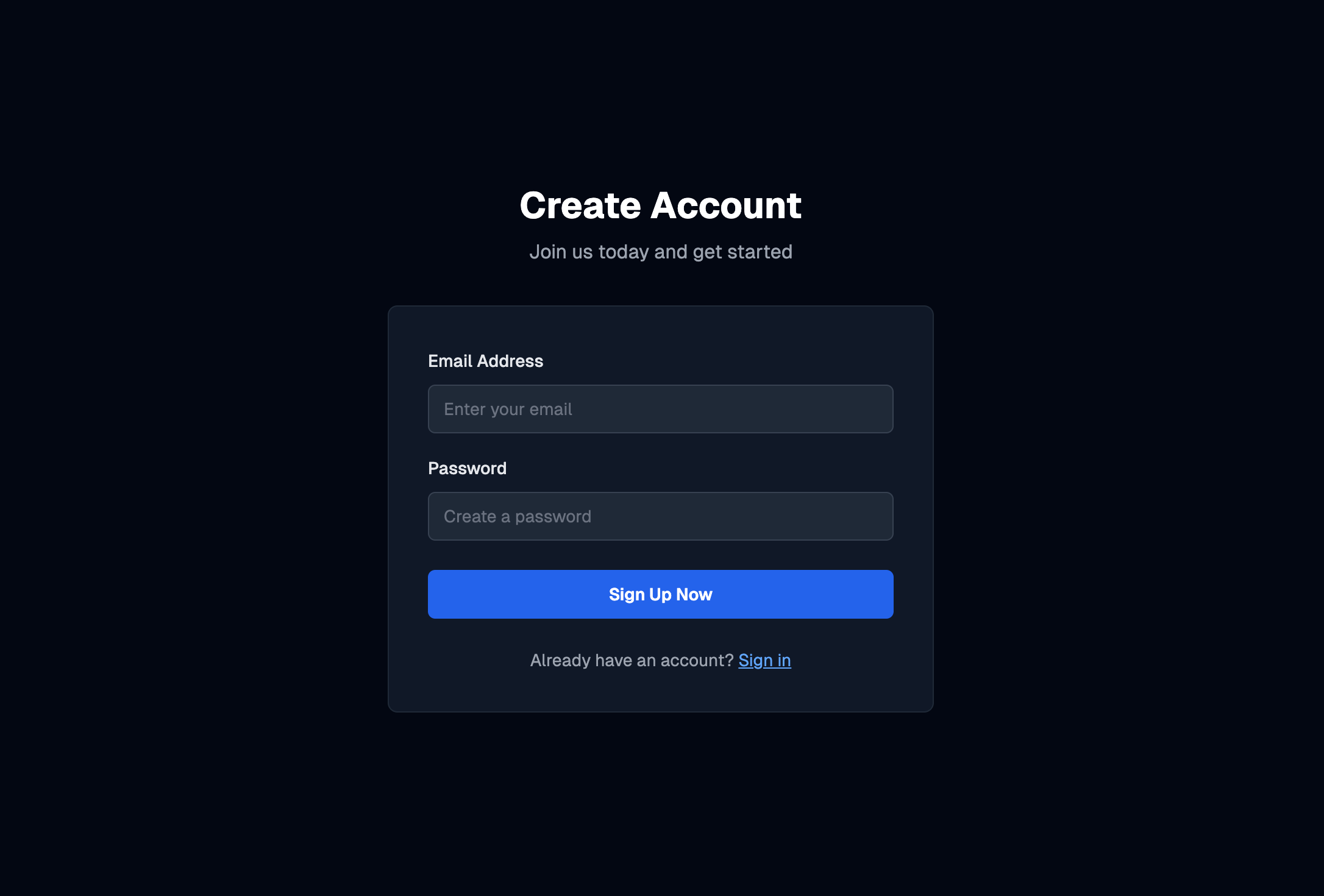
V0 integrates perfectly with ShadcnOpen in a new tab, since both are part of VercelOpen in a new tab. I recommend using this pairing to maximize the throughput of developers and designers, and I think that in the future we'll see even better integrations to leverage the use of custom design systems.
Imagine an AI that’s fully aware of all the components in your design system—and knows exactly when and how to use them. A designer could describe a complex interface in natural language using a tool like V0, and the AI would intelligently assemble it using existing developer-built components when available, or generate new ones only when necessary. This creates a seamless collaboration between design and development, drastically accelerating UI creation while maintaining consistency and code quality.
How would this work? AI tools read:
.storybookfor examples.junie/guidelinesfor conventions.mdxfiles for documentation
Tools generate. Design systems validate.
3. Use Case Pattern for Agent-Controlled Logic
Decoupling UI from Business Logic
Frontend generation is only half the story. AI-generated UIs need to call the right domain logic, without coupling to implementation details.
This is where the Use Case patternOpen in a new tab shines:
export interface UseCase<In = unknown, Out = unknown> { handle(param?: In, meta?: UseCaseOptions): Promise<Out> }
Every action like RegisterUser, CreatePost, or SubmitFeedback, becomes an injectable use case. It's straightforward to test, extend, and expose.
To run use cases you would use an UseCaseService:
await useCaseService.execute(RegisterUserUseCase, { email: 'test@example.com', password: 'secure-password', })
Why add a useCaseService? It abstracts the execution of use cases, allowing us to centralize cross-cutting concerns like logging, caching, permission checks, loading states, error handling, and a big etcetera. This pattern becomes powerful when combined with middlewares, enabling modular and reusable behavior around every use case execution which will see in a follow-up section.
Decoupling use cases from whoever calls them means that now are architecture is AI ready. How so? Well, now your code doesn't care if the use cases are being triggered by the push of a button or an AI agent. That's the power of decoupling.
Let's now see how we can add middlewares.
4. Middleware Chains: The Intelligent Layer
Handling Cross-Cutting Concerns Elegantly
Inspired by the Chain of Responsibility patternOpen in a new tab, middleware handles all cross-cutting concerns:
- Logging
- Performance tracing
- Error handling
- Caching
- etcetera
interface Middleware { execute<In, Out>(param: In, next: UseCase<In, Out>, options: UseCaseOptions): Promise<Out> }
Middleware Examples
Error Middleware
Tired of adding try catch around all your code? Well, here is the solution. You can throw domain errors and let them bubble up so they can be captured automatically with an ErrorMiddleware. The event emitter will dispatch an error event and the interface listens for errors to show a toast to the user.
export class ErrorMiddleware implements Middleware { constructor(private readonly eventEmitter: EventEmitter) {} async intercept(params: unknown, next: UseCase, options: UseCaseOptions): Promise<unknown> { try { return await next.handle(params) } catch (error) { if (!options.silentError) { this.eventEmitter.dispatch(EventType.ERROR, error) } throw error } } }
Log Middleware
With this middleware you can add logs to your app automatically. Since we are using a Logger interface we can run different implementations, like in development use console.log and in production use a remote logging service.
export class LogMiddleware implements Middleware { constructor(private readonly logger: Logger) {} intercept(params: unknown, useCase: UseCase): Promise<unknown> { this.logger.log(`[${DateTime.fromNow().toISO()}] ${this.getName(useCase)} / ${this.printResult(params)}`) return useCase.handle(params) } private getName(useCase: UseCase): string { if (useCase instanceof UseCaseHandler) { return this.getName(useCase.useCase) } return useCase.constructor.name } private printResult(result: unknown) { return JSON.stringify(result, null, 2) } }
Cache Middleware
Since we can apply CQRSOpen in a new tab to divide our use cases into commands or queries we can then automatically cache queries and make commands invalidate the cache of queries. This is a simple example of a query cache middleware that automatically caches all results for 60 seconds from use cases with a cacheKey option.
type CacheEntry = { value: unknown expiresAt: number } export class CacheMiddleware implements Middleware { private readonly store = new Map<string, CacheEntry>() constructor(private readonly ttlInSeconds: number = 60) {} async intercept<In, Out>(params: In, next: UseCase<In, Out>, options: UseCaseOptions): Promise<Out> { const key = options.cacheKey if (!key) { return next.handle(params, options) } const now = Date.now() const cached = this.store.get(key) if (cached && now < cached.expiresAt) { return cached.value as Out } const result = await next.handle(params, options) this.store.set(key, { value: result, expiresAt: now + this.ttlInSeconds * 1000, }) return result } }
Composing Middlewares
To piece middlewares together, we add them to the UseCaseService:
export class UseCaseService { constructor( private middlewares: Middleware[], private readonly container: Container, ) {} async execute<In, Out>(useCase: Type<UseCase<In, Out>>, param?: In, options?: UseCaseOptions): Promise<Out> { const requiredOptions = options ?? { silentError: false, } // We use a container for dependency injection, which allows us to: // 1. Automatically resolve dependencies for use cases and middlewares // 2. Easily swap implementations for testing // 3. Maintain a single source of truth for service instances let next = UseCaseHandler.create({ next: this.container.create(useCase), options: requiredOptions, // The EmptyMiddleware is a placeholder that does nothing but pass the request to the next handler // It's needed to maintain the chain structure even when no middleware is applied middleware: this.container.get<EmptyMiddleware>(EmptyMiddleware.name), }) for (let i = this.middlewares.length - 1; i >= 0; i--) { const currentMiddleware = this.middlewares[i] const previous = next next = UseCaseHandler.create({ next: previous, middleware: currentMiddleware, options: requiredOptions, }) } return next.handle(param) as Promise<Out> } }
Now your architecture can support:
- Error handling
- Logging
- Caching
And you don't need to touch the use case logic itself.
End-to-End AI-Augmented Stack
| Layer | Tooling / Pattern | AI Role |
|---|---|---|
| UI Components | shadcn/uiOpen in a new tab, TailwindOpen in a new tab, RadixOpen in a new tab | Generate, assemble |
| Guidelines | .junie, StorybookOpen in a new tab, BiomeOpen in a new tab | Enforce standards |
| Use Cases | Clean Architecture, CQRS, DI | Route & execute intent |
| Middleware | Chain of Responsibility | Intercept, enrich, validate |
| Agent Interface | OpenAIOpen in a new tab, V0.devOpen in a new tab, CursorOpen in a new tab, CopilotOpen in a new tab | Predict + propose actions |
| Testing | VitestOpen in a new tab, PlaywrightOpen in a new tab, AI test generation | Verify logic and flows |
Resources
Architecture Patterns
- Clean Architecture - Uncle BobOpen in a new tab
- CQRS - Martin FowlerOpen in a new tab
- Chain of Responsibility - Refactoring GuruOpen in a new tab
- Command Pattern - Refactoring GuruOpen in a new tab
AI Tools & UI Libraries
- shadcn/uiOpen in a new tab - Component library for building high-quality UI
- V0.devOpen in a new tab - AI-powered UI generation tool
- CursorOpen in a new tab - VSCode AI-enhanced code editor
- JunieOpen in a new tab - JetBrains AI-agent
- TailwindCSSOpen in a new tab - Functional CSS framework
Further Reading
Conclusion
We're not just writing code for users anymore.
We're building systems for collaboration between humans, tools, and autonomous agents.
By combining:
- Component-driven design systems
- Middleware-based use cases
- Code-aware AI development tools
You unlock a future where development is:
- Faster
- More maintainable
- Deeply integrated with intelligent agents
The future is not about replacing developers. It's about augmenting them with tools that respect your architecture and understand your intentions.
Ready to Implement This Architecture?
If you're looking to implement this AI-ready architecture in your organization, I can help. With years of experience in Frontend architecture, I can guide your team through the process of building scalable, maintainable systems that leverage the power of AI.
Book a strategy call with meOpen in a new tab to discuss how we can transform your frontend architecture and prepare your organization for the AI-driven future of software development.